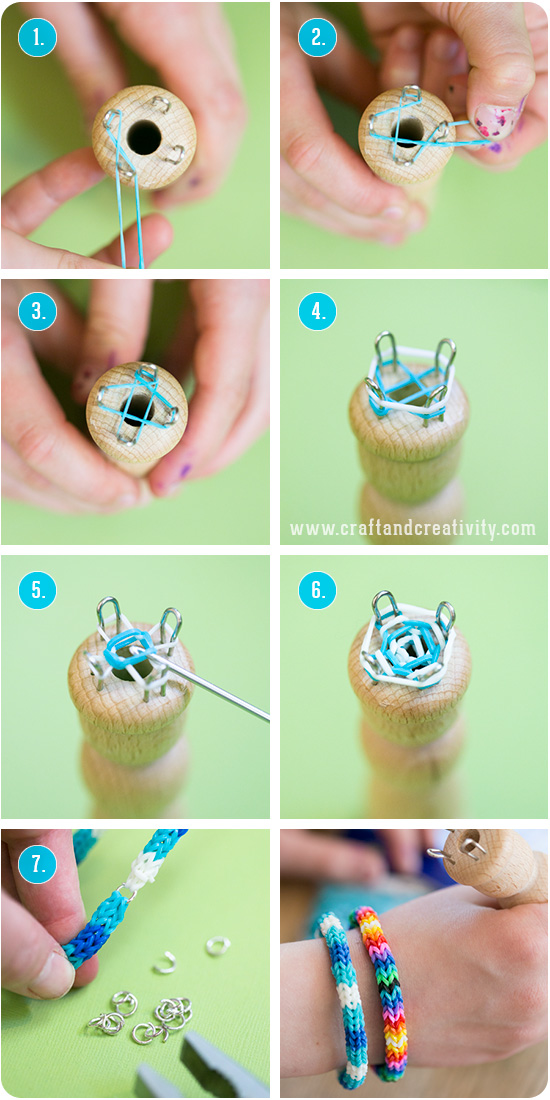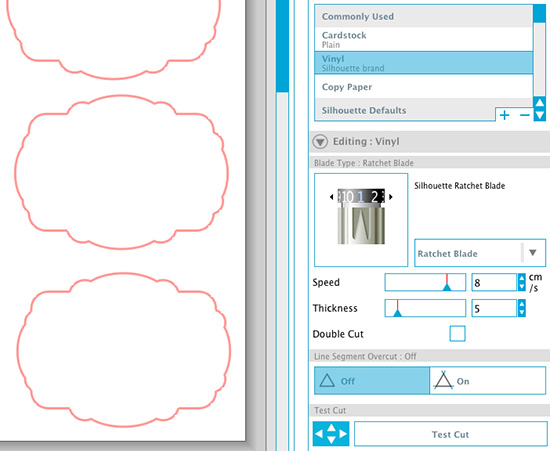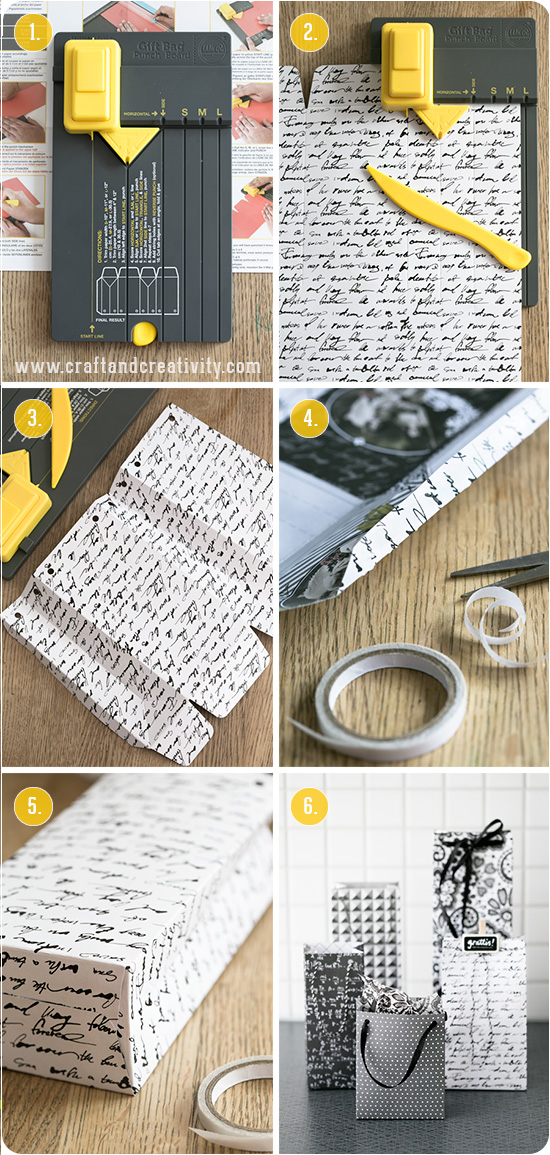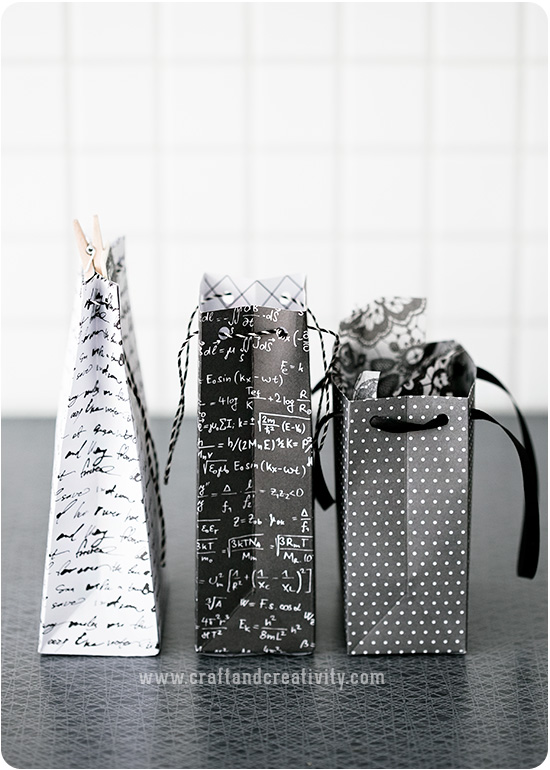På 7-åringens kalas i somras fick barnen var sin djurask med godis med sig hem. Askarna är tillverkade av Bazzill-kartong (cardstock) med canvasstruktur och utskurna med en inlånad Silhouette Cameo (jag är inte sponsrad). Äldsta dottern ansvarade för fiskdammen och nöp fast askarna med en klädnypa som fick fungera som fiskekrok. När det nappade så barnen fiska upp var sin ask men även diverse sockor, slipsar och annat smått och gott vilket framkallade fnitter och skratt.
———
At one of this summer’s birthday parties, the kids got a treat each in the form of animal boxes filled with candy to bring home. The boxes are made of Bazzill card stock and cut with a borrowed Silhouette Cameo (I’m not sponsored). My oldest daughter was responsible for the fishing game and pinched the boxes with a clothes pin that worked as a fishing hook. Apart from candy boxes we also had socks, ties and other small stuff as bate… which made the kids giggle.
Vi fyllde askarna med lite godis och en ballong men askarna skulle även kunna användas som presentaskar för små gåvor. Färdigmonterade är de 9 cm breda, 5,5 cm djupa och 10 cm höga. Jag laddade ner djurmallarna från Silhouette Online Store där de kostade $0.99 = ca 7 kr/st. Mallarna går att använda hur många gånger som helst.
———
We filled the boxes with candy and balloons but the boxes might as well be used as gift boxes for small gifts. Assembled they measure 9 cm wide, 5,5 cm deep and 10 cm high (3.5″x2.2″x3.9″). I downloaded the animal box templates from Silhouette Online Store where they cost $0.99 each. The templates can be used as many times as you like.
Ovan ser du hur mallen ser ut med alla delar för att bygga hundasken och hur delarna ser ut när de är utskurna, respektive monterade.
- Du behöver: Silhouette Cameo skärmaskin.
- Skärmatta (ingår när du köper skärmaskinen).
- Askmallar från Silhouette Online Store (eller rita egna i Silhouette Studio). En värdecheck på $10 ingår när du köper en ny maskin.
- Bazzill-kartong 30,5×30,5 cm i olika färger (eller annan kartong).
- Limstift och ev dubbelhäftande tejp.
- 3D-kuddar för montering av tassar och huvud (eller dubbelhäftande tejp).
- Silhouette spakel (förenklar men är inget måste).
———
Above you can see what the template looks like with all the parts to build a dog box and how the parts look when cut and fitted.
- You will need: Silhouette Cameo cutting machine.
- Cutting mat (included when you buy the cutting machine).
- Box design from Silhouette Online Store (or draw your own boxes in Silhouette Studio). A $10 gift card is included when you buy a new machine.
- Bazzill card stock 12″x12″ in different colors (or cardstock of other brand).
- Glue stick and/or dubble-sided tape.
- 3D foam pads for mounting the paws and head (or double-sided tape).
- Silhouette spatula (simplifies but is not a must).
Eftersom jag skulle göra flera olika djuraskar samlade jag alla delar som skulle vara svarta på ett ark (se ovan) och skar ut dem först. Sedan fortsatte jag med alla bruna delar, alla vita delar o s v. Använd en skärmatta när du skär ut kartongen i skärmaskinen. När motiven är utskurna är det enklast att först ta bort pappret runt om och sist lossa själva delarna från skärmattan (som är lite klibbig). Ett bra hjälpverktyg för att göra detta är en spakel från Silhouette.
—————
Since I was making several different animal party boxes I collected all the parts for the black card stock on one sheet (as shown above) and cut them first. I then continued with the all the brown parts, all white parts etc. Use a cutting mat when cutting the card stock in the cutting machine. After cutting the parts, first remove the paper around the parts and save the actual parts for last. Peel the parts from the cutting mat last. The cutting mat is a bit sticky and a great tool for doing this is a Silhouette spakula.
Tips: I Silhouette Studio finns ett utrymme runt själva dokumentet där man kan placera och samla objekt som inte ska skrivas ut på en gång.
——–
Tip: In Silhouette Studio there is space around the actual document where you can collect and place items that you want to save and print later.
Gå in på Page Settings och välj Page Size: 12″x12″ och Cutting Mat: Cameo 12×12 in. Gå in på Cut Settings och välj Material Type: Cardstock. Dubbelklicka på Cardstock för att få upp alla inställningar och se hur du ska ställa in knivbladet, i detta fall använde jag storlek 4. Knivens inställning kan behöva justeras beroende på hur ny din kniv är. Jag rekommenderar att göra en “Test Cut” för att säkerställa att kniven skär igenom kartongen ordentligt utan att göra för djupa märken i skärmattan.
————
Go to Page Settings and choose Page Size: 12″x12″ and Cutting Mat: Cameo 12×12 in. Go to Cut Settings and choose Material Type: Cardstock. Double click on the word Cardstock to view all settings and how the blade is to be set. In this case I set the ratchet blade to 4. The blade settings may need to be adjusted depending on how new and sharp your blade is. I recommend doing a “Test Cut” to ensure that the knife cuts through the cardboard properly, but without making too deep marks in the cutting mat.
När alla delar är utskurna är det dags att montera. Börja med asken och vik ihop den längst med alla linjer som har små hål för bigning. Tejpa ihop längst med ena långsidan, använd dubbelhäftande tejp eller limma med limstift. Limma fast framsida, baksida och sidor på asken. Limma ihop alla smådelar till huvud och tassar. Fäst huvud och tassar på framsidan av asken. Här använde jag dubbelhäftande 3D-kuddar för att skapa en 3D-effekt. Fyll med godis, nyttigheter eller en present!
———–
When all parts have been cut, it’s time to assemble everything. Start with the box and fold it along the dotted creasing lines. Tape the box together along one of the sides, using double-sided tape or a glue stick. Glue the front, back and sides to box. Glue together all small parts of the head and paws. Attach the head and feet to the front of the box. I used 3D foam pads to create a 3D effect. Fill the box with candy, healthy snacks or a gift!
I Silhouette Online Store finns hundratals söta askar att ladda ner. Jag sökte på “Cute box” för att hitta mina. Motiven laddas ner via Silhoutte Studio men då behöver man först installera programmet. Det går att ladda ner gratis, för den som vill testa programmet innan eventuellt köp av själva skärmaskinen.
———-
There are hundreds of cute boxes to be downloaded in Silhouette Online Store. I searched for “Cute box” to find mine. The designs are downloaded via Silhouette Studio, but you have to download the program first. It can be downloaded for free, for those of you who want to try it out prior to buying the actual cutting machine.
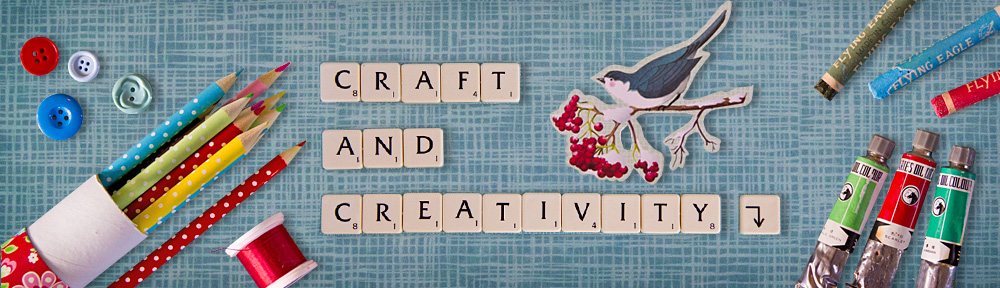
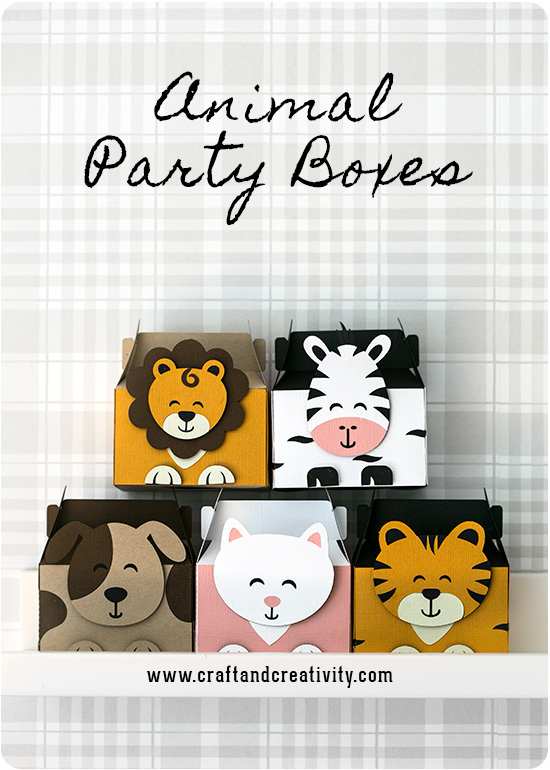

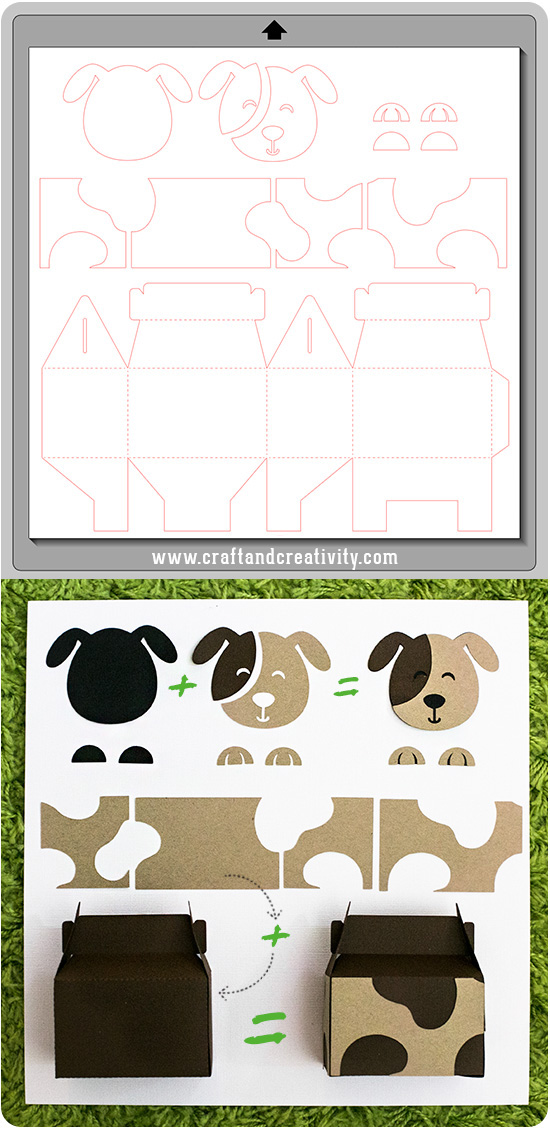
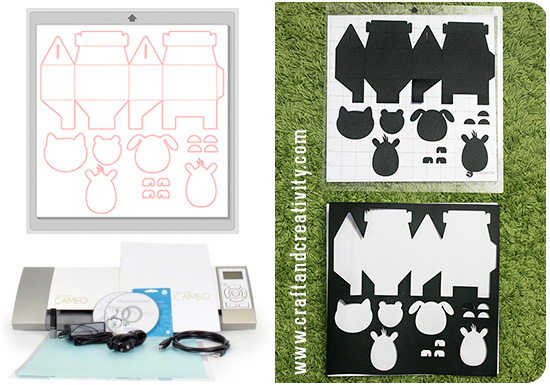
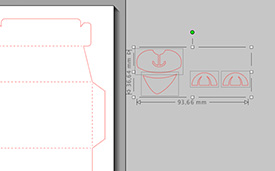
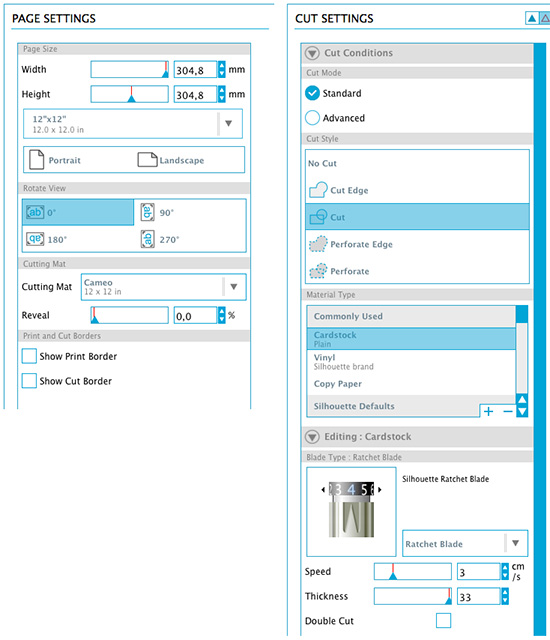

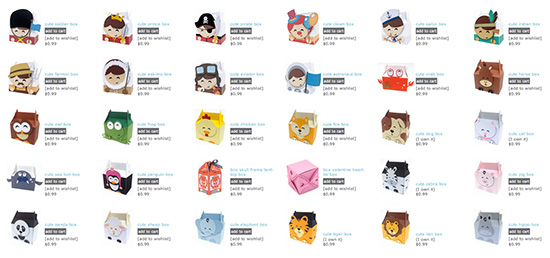












 Det blir även en del pysselspaning och jag kommer säkert lägga upp bilder från resan på
Det blir även en del pysselspaning och jag kommer säkert lägga upp bilder från resan på